neo42 TenableConnector – 0-2000 Assets
One-pagerThe neo42 TenableConnector is an interface between the cyber exposure platform “Tenable” and Matrix42 Enterprise Service Management. Through the connector, your Matrix42 Service Desk becomes a controlling function for vulnerabilities uncovered by Tenable.
Description
The neo42 TenableConnector transfers discovered vulnerabilities to the Matrix42 Service Desk and automatically ensures an ITIL-compliant process for remediating the identified vulnerability. The newly created “problem” object is also assigned the appropriate urgency for processing in the Matrix42 Service Desk.
We currently offer the interface for the “on-prem variant” Tenable.sc. A variant for the cloud version Tenable.io is in preparation.
Use Cases
- Asset alignment
- Import of IPs from Tenable.sc
- Automatic linking of Tenable IPs to assets by name / MAC / IP
- Classification of Tenable IPs not previously included in Matrix:
- Assignment to existing asset
- Wizard-driven creation of a new asset
- Ignore IP record from Tenable
- Opening vulnerability problem
- Automatism for the creation of problems: Filter option by means of VPR score or severity
- Creation of tasks and changes via problem ticket: task per asset; task per vulnerability
- Created Tasks are assigned to the main user of an asset: Alternative: Security role (team) of the asset
- Vulnerability view in Matrix42
- Import of all vulnerabilities from Tenable.sc
- Overview of imported vulnerabilities in Matrix42
- View of assets affected by a vulnerability
- View of the vulnerabilities of an asset
- Launch Remediation Scans from Matrix42
- Starting scans for dedicated assets
- Selection of vulnerabilities to be scanned
- Start time of the scan freely selectable
The import of “IPs” (i.e. assets) and vulnerabilities can be controlled via the VPR Score, Severity and Repository filters. Alternatively, filtering via Tenable queries can be configured.
Here you can find a demo of the addon: Youtube-Video | 4:59 min
The addon is available via the Extension Gallery.
The price scale per tenable asset (see different Marketplace products):
- 0-2000 Assets (Marketplace)
- 2001-5000 Assets (Marketplace)
- 5001-10.000 Assets (Marketplace)
- > 10.000 Assets (Marketplace)




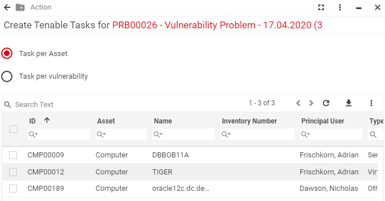
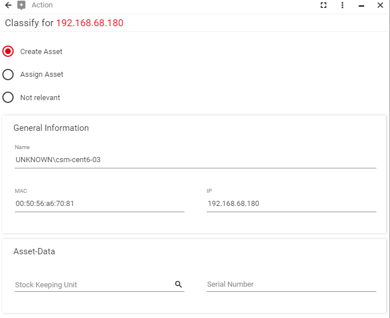
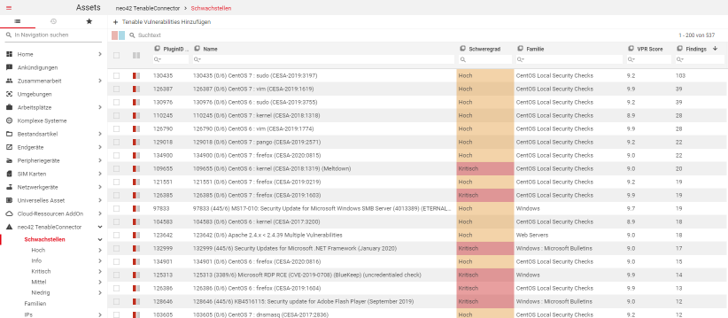
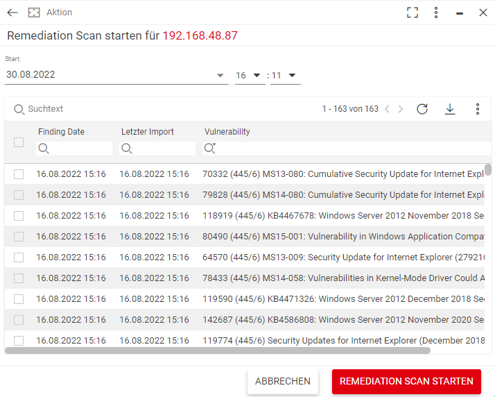


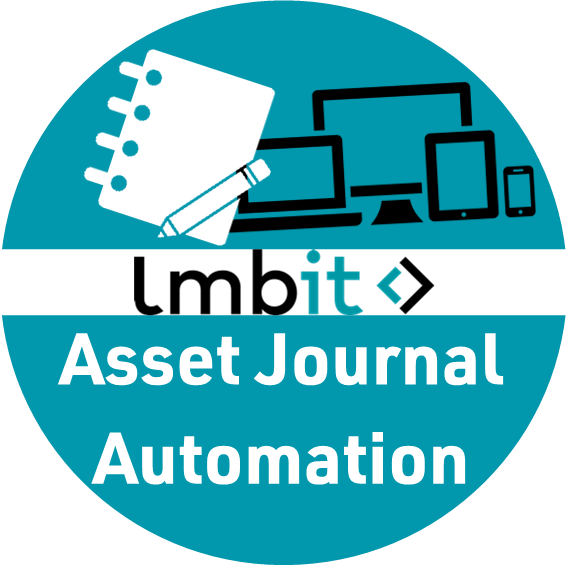

Reviews
There are no reviews yet.