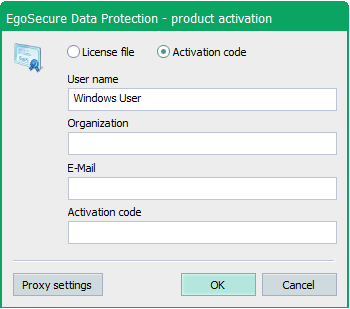Endpoint Security Free Version
Get a 12-month access to licenses for 5 clients and use all security modules free of charge and without obligation.
Install the Matrix42 Endpoint Security software EgoSecure Data Protection quickly and easily in three steps:
1. Download Endpoint Security setup file and user guides
2. Install Database Server (if not available) and EgoSecure Server
3. Install the client component EgoSecure Agent and set up basic protection
It takes about an hour to install and start-up EgoSecure Data Protection.
Activation Code:
0435C-30580-7E400-A8F42-BF612
Starting Endpoint Security
1. Download setup file and user guides
- Download Matrix42 Endpoint Security via the button at the right.
- Download the following user guides:
EgoSecure Installation Guide.pdf
EgoSecure Console - Quick Start Guide.pdf
Additional manuals can be found at the Matrix42 Help Center.
2. Install Database Server and EgoSecure Server
Required:
- Database installation file (if no database server exists)
- EgoSecureSetup.exe
- EgoSecure Installation Guide.pdf
- If not available, first install a database server (MySQL or MSSQL).
See also: Video Tutorial Server installation (german) - Then start the installation of EgoSecure Server.
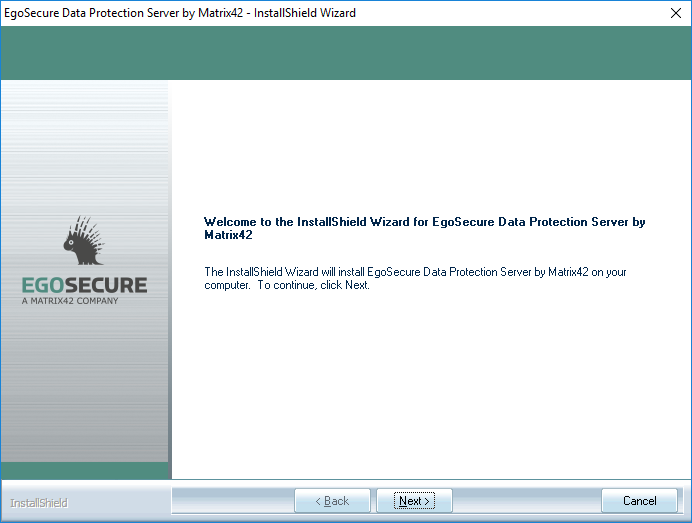
3. Install client component and set up basic protection
Required:
- EgoSecure Console - Quick Start Guide.pdf
- Activation code and active internet connection
- Start the EgoSecure Console and activate the license via the above listed activation code.
- Install the client component EgoSecure Agent.
- Configure products and default policies.